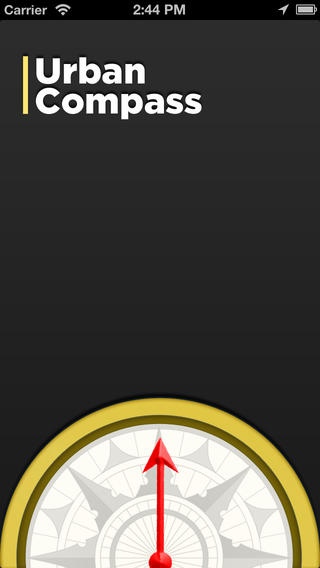UrbanCompass 2.5.1
Continue to app
Free Version
Publisher Description
Directions made easy. *** BEST COMPASS APP IN THE STORE *** Search for the nearest bar or restaurant and let UrbanCompass guide you to your destination with a compass and map. No need to know your address or what turn to make. UrbanCompass will literally point you in the right direction and display your location and destination, as well as tell you how far you have to go. With the UrbanCompass Connect feature you can share your location with a friend and they'll be automatically directed to you. UrbanCompass works anywhere in the World with 3G coverage!! Want to find a local Sushi restaurant? - UrbanCompass can help you find the closest restaurants to your location and give you a precise distance. Need a close place to grab drinks with friends after dinner? - When you're done with dinner open UrbanCompass and push the "Bars" quick-search button. Need an easy way to give a friend directions to the party? - Send your friend an UrbanCompass Connection, and they'll have no problem finding you. In the neighborhood but can't find the right house? - You can search for street addresses too! UrbanCompass is for people who want a simple but useful navigation App. The interface has been designed to make the App as intuitive as possible, and easily accessible for use on the go. --------------------------------------------- --------------------------------------------- Application Features: Compass with integrated map Easy search function Quick-Search buttons for searching on the go Search results sorted by distance Keep multiple destinations saved Gives an accurate heading Use UrbanCompass Connect to find friends Multiple map types available
Requires iOS 5.0 or later. Compatible with iPhone, iPad, and iPod touch.
About UrbanCompass
UrbanCompass is a free app for iOS published in the Recreation list of apps, part of Home & Hobby.
The company that develops UrbanCompass is Brian Singer. The latest version released by its developer is 2.5.1.
To install UrbanCompass on your iOS device, just click the green Continue To App button above to start the installation process. The app is listed on our website since 2010-02-25 and was downloaded 2 times. We have already checked if the download link is safe, however for your own protection we recommend that you scan the downloaded app with your antivirus. Your antivirus may detect the UrbanCompass as malware if the download link is broken.
How to install UrbanCompass on your iOS device:
- Click on the Continue To App button on our website. This will redirect you to the App Store.
- Once the UrbanCompass is shown in the iTunes listing of your iOS device, you can start its download and installation. Tap on the GET button to the right of the app to start downloading it.
- If you are not logged-in the iOS appstore app, you'll be prompted for your your Apple ID and/or password.
- After UrbanCompass is downloaded, you'll see an INSTALL button to the right. Tap on it to start the actual installation of the iOS app.
- Once installation is finished you can tap on the OPEN button to start it. Its icon will also be added to your device home screen.